Crazy Shooters 2: The Ultimate Multiplayer FPS Experience
Looking for the next level in browser-based shooter action? Crazy Shooters 2 takes everything that made the original a hit and amplifies it with more intense combat, enhanced graphics, and expanded multiplayer options. Jump into the most exciting online shooting experience that requires no downloads – just pure, unadulterated action ready to play in seconds.
What is Crazy Shooters 2?
Crazy Shooters 2 is a first-person shooter game that belongs to the action and multiplayer gaming genre. Created by JulGames, this game is perfect for players who enjoy competitive multiplayer combat, tactical gameplay, and intense shooting experiences. Whether you’re a beginner in shooting games or a seasoned player, you can find your own fun in Crazy Shooters 2.
The game features enhanced WebGL graphics, intuitive controls, and engaging multiplayer mechanics that have made it popular among players of all ages. It’s optimized for various devices including mobile platforms and works best in landscape orientation. The target audience includes teens and adults who appreciate competitive multiplayer action and strategic gameplay.
What Makes Crazy Shooters 2 Special?
Crazy Shooters 2 isn’t just another sequel – it’s a full-blown evolution of online combat gaming. Developed by the expert team at JulGames, this WebGL-powered shooter delivers console-quality multiplayer battles right in your browser. Create your own custom lobby with unique rules or join existing games to instantly jump into frantic firefights with players around the world.
What makes this game stand out is its perfect balance of depth and accessibility. The controls are intuitive enough for newcomers to pick up immediately, while the strategic elements and weapon variety offer plenty of room for skilled players to demonstrate their mastery. Every match feels fresh, with different tactics emerging as you face off against new opponents.
Variety is the name of the game in Crazy Shooters 2, with an impressive arsenal that transforms every match into a new experience. From rapid-fire submachine guns for close-quarter combat to precision sniper rifles for those who prefer a more calculated approach, your weapon choices fundamentally change how you approach each battle.
How to Play Crazy Shooters 2?
The weapon switching system (using the 1-9 keys) lets you adapt on the fly, changing your loadout to counter enemy tactics or to suit different map areas. This dynamic combat system means you’re never locked into a single playstyle – you can shift from aggressive rushing to defensive positioning as the situation demands.
The game’s responsive controls make the combat feel tight and satisfying:
- WASD or arrow keys provide fluid movement
- Left mouse button delivers precise shots
- Right mouse button lets you aim down sights for improved accuracy
- Space bar for jumping gives you vertical options in combat
- Holding shift for running helps you escape or flank enemies
- Press R when your weapon needs reloading
- Switch between weapons using number keys 1-9
- Press T to chat with other players
- Use Tab to view the scoreboard
The social aspect of Crazy Shooters 2 sets it apart from many other browser-based games. The lobby system allows friends to easily connect and play together, while the in-game chat keeps communication flowing during intense matches.
Why Should You Play Crazy Shooters 2?
We recommend playing Crazy Shooters 2 for several compelling reasons. From a fun perspective, the game delivers intense multiplayer combat with its enhanced graphics and varied weapon arsenal. The challenge aspect keeps you engaged with its skill-based gameplay that rewards strategy and teamwork over individual skill. The graphics are impressive for a browser-based game, featuring smooth WebGL performance that enhances the competitive experience.
From a social interaction standpoint, Crazy Shooters 2 excels in bringing players together through its multiplayer focus. Whether you want to kill time with quick matches or pursue a competitive team experience, the game can meet your needs. The lobby system and chat features create opportunities for lasting friendships and rivalries.
What’s particularly impressive is how the game performs equally well on mobile devices as it does on desktop computers. The mobile optimization means you can enjoy the same high-quality experience on iOS and Android devices, perfect for gaming on the go. Crazy Shooters 2 finds the perfect sweet spot for its target audience of young adults, delivering enough challenge to keep experienced gamers engaged while remaining accessible to casual players.
Ready to Dive into Crazy Shooters 2?
Are you ready to enter the world of Crazy Shooters 2? Getting into the action couldn’t be easier:
- Visit crazyshooter.online on any device
- Select Crazy Shooters 2 from the games section
- Choose to create a lobby or join an existing match
- Use WASD or arrow keys for movement
- Aim with right-click and shoot with left-click
- Press R when your weapon needs reloading
- Jump with Space bar and run with Shift
- Switch between weapons using number keys 1-9
- Press T to chat with other players
- Use Tab to view the scoreboard
For the most immersive experience, hit the Fullscreen button and lose yourself in the intense combat action.
Ready to prove your skills in one of the web’s most exciting multiplayer shooters? Jump into Crazy Shooters 2 now – create your lobby, invite your friends, and discover why this game has become a favorite for shooter fans worldwide. The battlefield awaits – are you ready to dominate it?
Frequently Asked Questions (FAQ)
To help you better understand and enjoy Crazy Shooters 2, we have compiled some common questions and provided detailed answers:
1. Do I need to download Crazy Shooters 2?
No. Crazy Shooters 2 is an HTML5 web game. You just need to open your browser and visit crazyshooter.online to start playing immediately—no downloads or installations required.
2. What devices does Crazy Shooters 2 support?
Crazy Shooters 2 supports most mainstream devices, including Windows PCs, Macs, Android phones, iPhones, and iPads. Some games are also optimized for mobile, supporting both landscape and portrait modes for seamless play anytime, anywhere.
3. Is Crazy Shooters 2 free to play?
Yes, Crazy Shooters 2 is completely free. You can enjoy all content without any payment. We are committed to providing high-quality, accessible shooting game experiences for all players.
4. How do I save my game progress?
Most HTML5 shooting games automatically save your high scores or progress to your local browser. If you clear your browser cache, you may lose local data. Some games support account login, allowing you to save progress to the cloud.
5. Does Crazy Shooters 2 have multiple game modes?
Many shooting games offer various modes, such as single-player campaigns, endless challenges, and multiplayer battles. You can choose different modes according to your preferences for different fun and challenges.
6. How can I play Crazy Shooters 2 with friends?
If Crazy Shooters 2 supports online multiplayer, you can create a room or invite friends to join the same game, teaming up or competing against each other. Please refer to the in-game instructions or FAQ for specific steps.
7. What age group is Crazy Shooters 2 suitable for?
Crazy Shooters 2 is suitable for teens and adults, and some games are also appropriate for children. We recommend parents choose games based on content and their child’s age, and arrange playtime reasonably.
8. Do I need to register an account to play Crazy Shooters 2?
Most games can be played directly without registration. If you want to save progress, join leaderboards, or unlock more features, you can choose to register for a more complete experience.
9. What languages does Crazy Shooters 2 support?
Crazy Shooters 2 usually supports English, and some games also support Chinese, Japanese, Korean, and other languages. You can switch languages in the game settings for a better localized experience.
10. What should I do if Crazy Shooters 2 lags?
If you experience lag or delays, try closing other network-intensive apps or switching to a different network. You can also refresh the page or restart your browser to improve performance.
11. Does Crazy Shooters 2 have leaderboards or achievements?
Many shooting games have built-in leaderboards and achievement systems, allowing you to compete with players worldwide, challenge yourself, and unlock various honors.
12. How do I change the control method in Crazy Shooters 2?
Some games support multiple control methods, such as keyboard, mouse, and touch. You can customize keys or adjust sensitivity in the settings to find the most comfortable controls.
13. Does Crazy Shooters 2 have ads? Will they affect the experience?
As a free game, some Crazy Shooters 2 titles may have a small number of ads, but we strive to optimize ad placement to ensure they do not affect your gaming experience.
14. Can I play Crazy Shooters 2 offline?
Most HTML5 shooting games require an internet connection to load and save data, but some mini-games support offline mode. For the best experience, we recommend playing with an internet connection.
15. How can I give feedback or suggestions about the game?
You can submit your questions or suggestions through the “Contact Us” page on crazyshooter.online. We value every player’s feedback and continuously work to improve the gaming experience.
With the above FAQs, you should now have a more comprehensive understanding of Crazy Shooters 2. If you have any other questions, feel free to leave a comment or contact us. Visit crazyshooter.online now and start your shooting adventure!

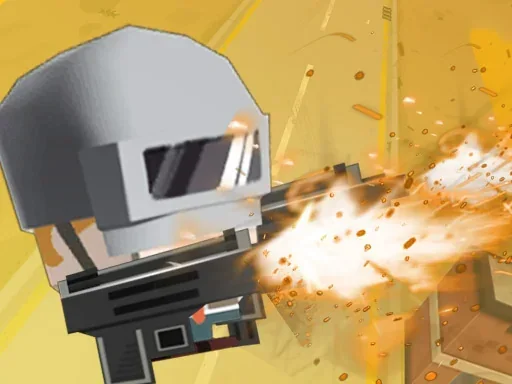










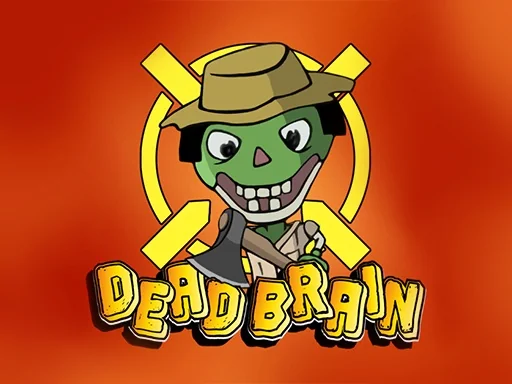
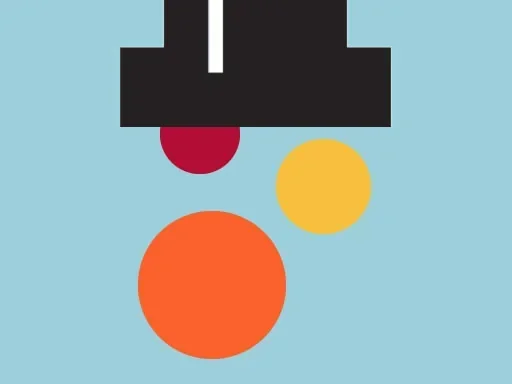














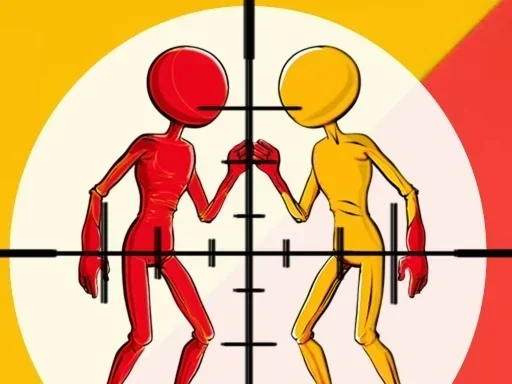


Comments (156)